Analysis and Comparison of Machine Learning Solutions for iOS Platform
In this article, we compare machine learning models for mobile devices - Cloud-Based vs. On-Device - so you can decide which is best for you.
Unveiling the Power of iOS Machine Learning Tools: Transforming Apps into Intelligent Partners
Whether you're a developer looking to harness the potential of these tools or simply intrigued by the ever-evolving landscape of mobile technology, prepare to be enthralled by the convergence of iOS and AI that is shaping the future of applications as we know them.
In an increasingly interconnected world, where smartphones have become indispensable extensions of ourselves, the evolution of mobile applications has taken a remarkable leap forward. What once were simple tools for communication and productivity have now evolved into complex, intelligent companions that understand and adapt to our needs.
At the forefront of this technological revolution stands iOS, Apple's operating system, renowned for its user-centric design and seamless integration of cutting-edge innovations. At the heart of iOS's transformative capabilities lies its suite of machine learning tools, which empower developers to infuse their apps with the power of artificial intelligence.
In this era of data-driven decision-making and personalised experiences, iOS machine learning tools have emerged as the catalysts for this paradigm shift. From apps that recognise speech and images to those that forecast user preferences, the possibilities are as vast as they are exciting.
Whether you're a developer looking to harness the potential of these tools or simply intrigued by the ever-evolving landscape of mobile technology, prepare to be enthralled by the convergence of iOS and AI that is shaping the future of applications as we know them.
Comparing Machine Learning Models for Mobile Devices: Cloud-Based vs. On-Device
In the rapidly evolving landscape of mobile technology, the integration of machine learning models has ushered in a new era of intelligent applications. As developers seek to enhance user experiences and provide personalised services, a crucial decision must be made: should machine learning models be stored and executed in the cloud or locally on the device?
Cloud-Based Machine Learning Models
Advantages:
- Scalability: Cloud-based models allow for easy scalability, accommodating larger datasets and complex models without straining the limited resources of mobile devices.
- Centralised Updates: Updates to the model can be performed seamlessly on the cloud server, ensuring users always have access to the latest version without requiring app updates.
- Resource Flexibility: Cloud models offload resource-intensive computations to powerful servers, enabling even low-end devices to leverage advanced models.
Challenges:
- Latency: Communication between the device and the cloud introduces latency, potentially impacting real-time applications or those relying on low-latency responses.
- Privacy Concerns: Transmitting sensitive user data to the cloud raises privacy and security concerns, necessitating robust encryption and compliance measures.
- Offline Usage: Cloud-based models may not function properly when the device is offline, limiting the app's capabilities in areas with poor connectivity.
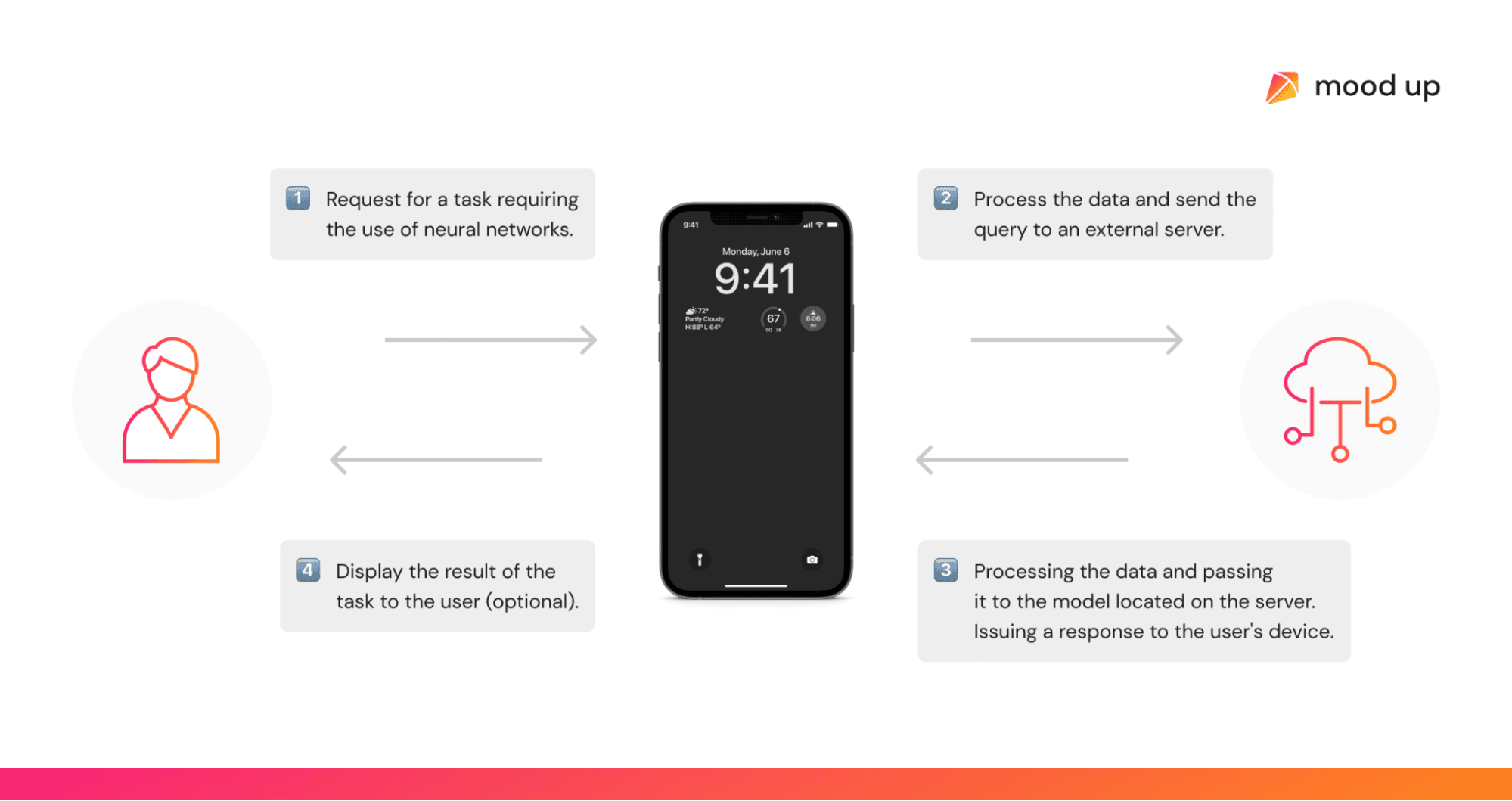
On-Device Machine Learning Models
Advantages:
- Low Latency: On-device models eliminate the need for round-trip communication, resulting in low-latency responses suitable for real-time applications.
- Data Privacy: All computations are performed locally, ensuring user data remains on the device and minimizing privacy risks associated with data transmission.
- Offline Functionality: On-device models can operate without an internet connection, enhancing the app's usability in various scenarios.
Challenges:
- Resource Constraints: Mobile devices have limited computational power and memory, restricting the complexity and size of models that can be executed on-device.
- Model Updates: Updating on-device models requires app updates, which can be less agile compared to cloud-based model updates.
- Initial Download Size: Including a large model within the app package might increase the app's download size, deterring users with limited storage space.
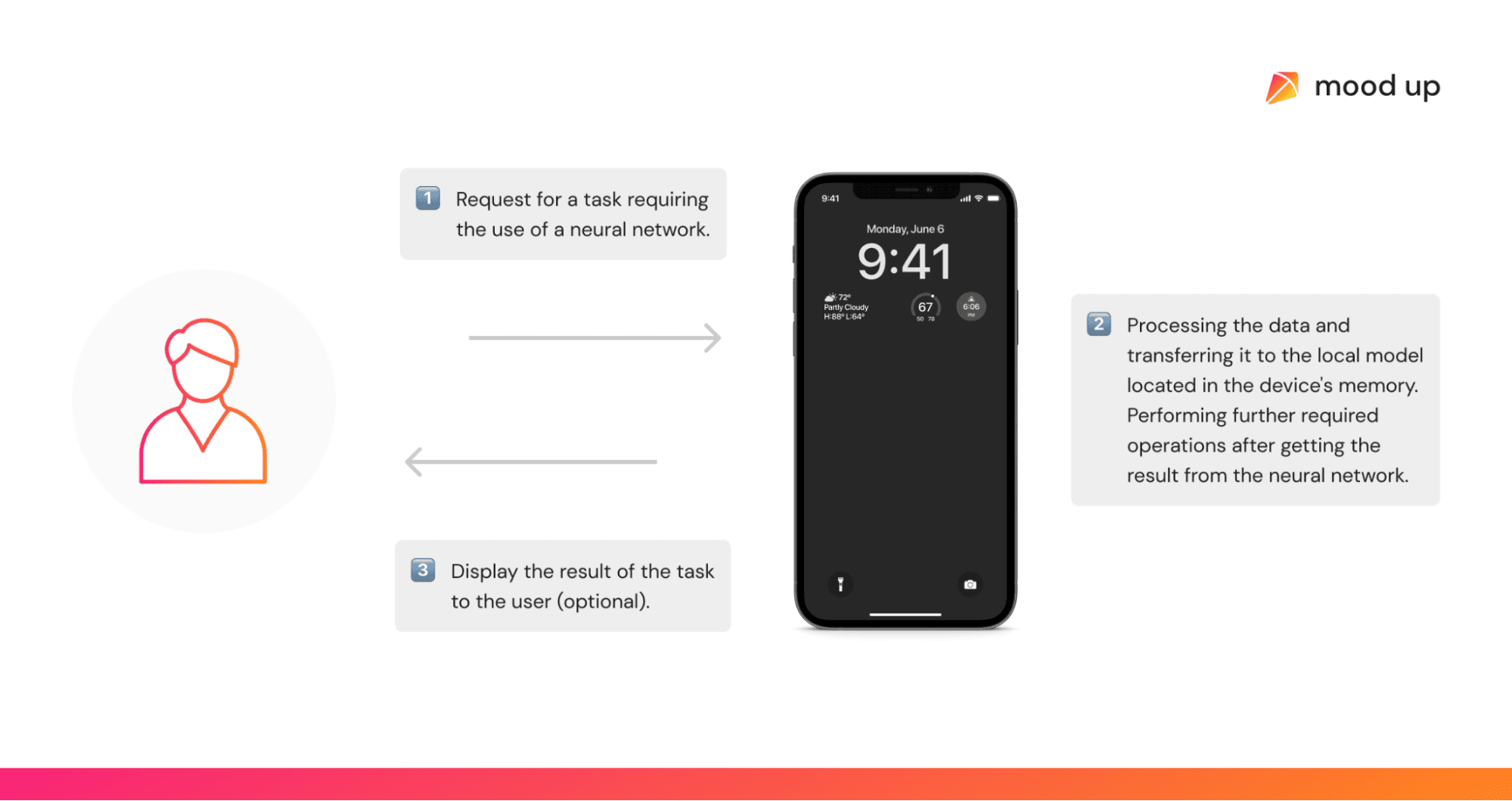
Striking the Balance: Hybrid Approaches
Developers are increasingly adopting hybrid approaches to address the trade-offs posed by cloud-based and on-device models. These methods involve using smaller on-device models for real-time interactions while occasionally offloading heavier computations to cloud models. This balance optimises responsiveness, privacy, and resource efficiency, catering to a wider range of scenarios and user preferences.
Why should you consider using transfer learning?
Transfer learning allows us to use knowledge of much bigger, already trained models for our specialised purposes. It's like learning to play a new song on the piano using skills you gained from playing another composition. Instead of starting from scratch, you build upon what you already know. In the same way, in the world of computers, we can use what a computer learned from one task to help it learn a new task faster. It's like giving the computer a head start by using its past learning experiences to make new learning easier.
This allows developers to build good models using much smaller datasets (for example, you can use 100 photos instead of hundreds of thousands and get comparable results).
For our tests, we use models learned using giant computing powers and enormous data sets. Next, we just add additional layers to use the knowledge these models already gained for our purposes.
Comparing iOS on device Machine Learning tools
The most popular tools are:
- Turi Create - a tool created by Turi (formerly called Dato and, before that, GraphLab Inc.). Its main purpose is training transfer learning models. Turi was acquired by Apple in 2016,
- TensorFlow Lite - Google’s leading set of tools for machine learning on mobile devices,
- CreateML - libraries and programs developed by Apple for on-device transfer learning.
We have run multiple tests of models available in each framework. We also added some basic optimisations to, for example, avoid overfitting and improve the results. In our testing, we used two different data sets. For the results, we only chose models which were best performing.
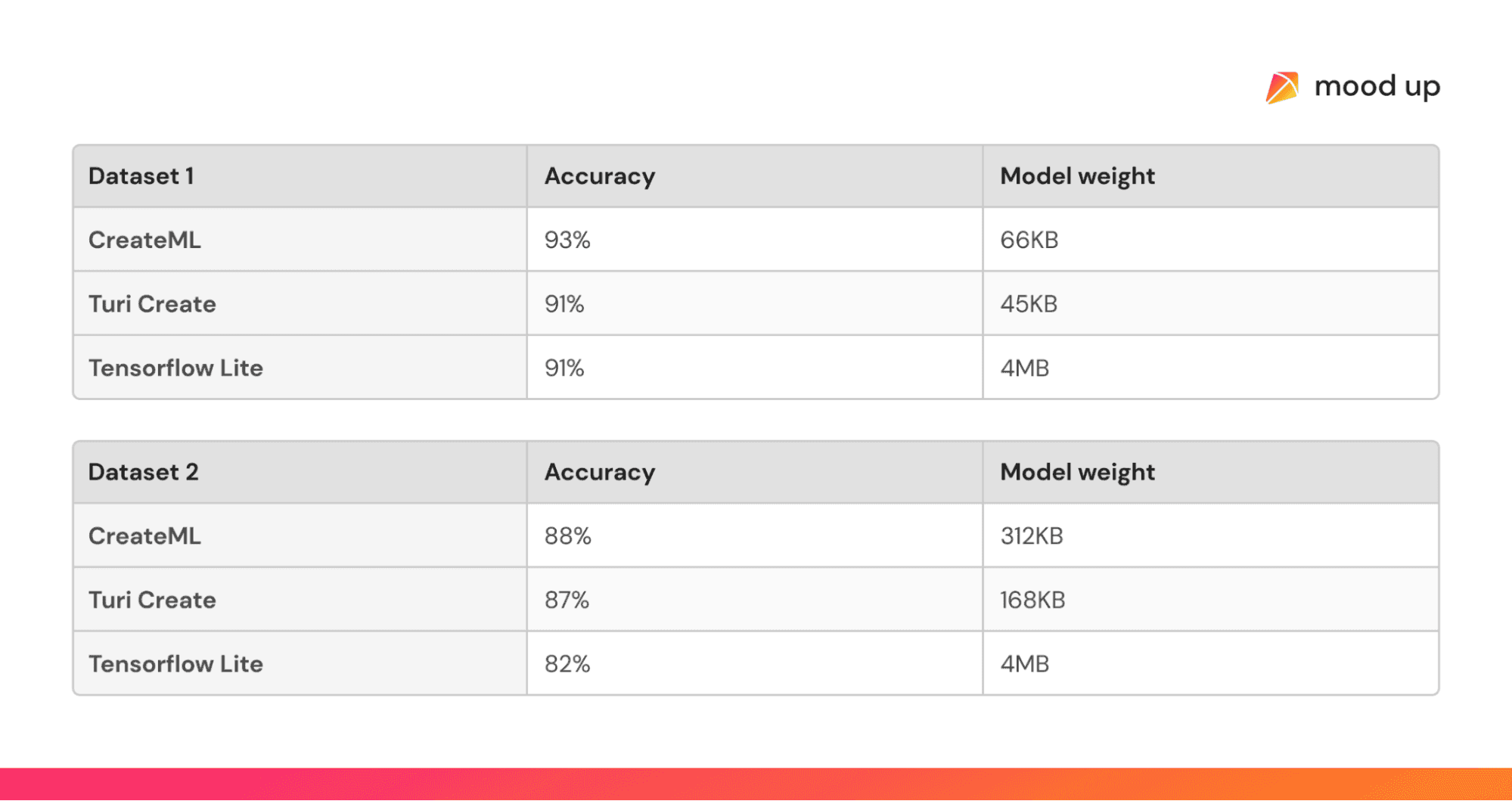
We got higher accuracy results for TensorFlow lite using base models with noticeably higher memory footprint (tens or even hundreds of times bigger; those models can give really good results depending on your use case).
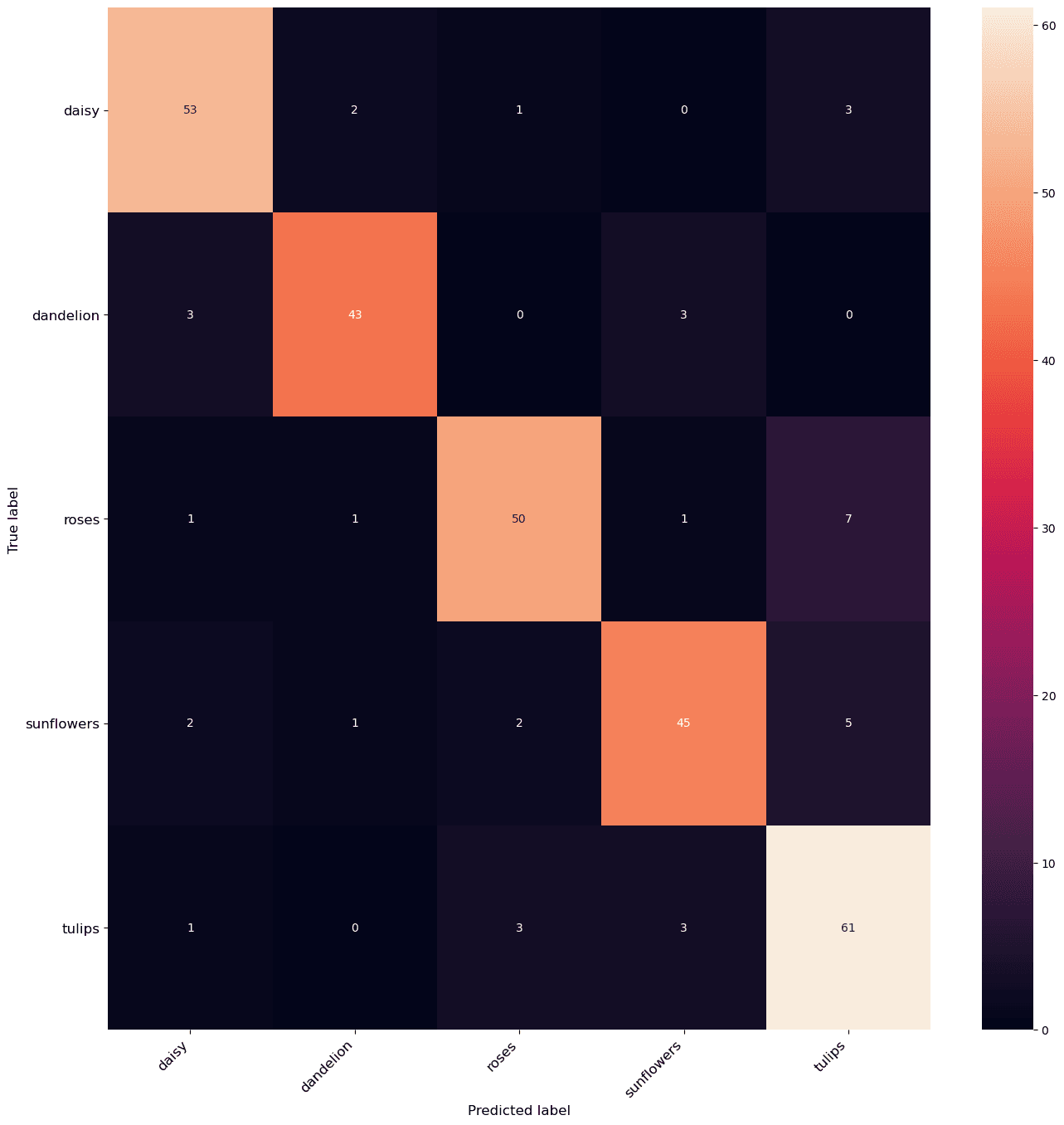
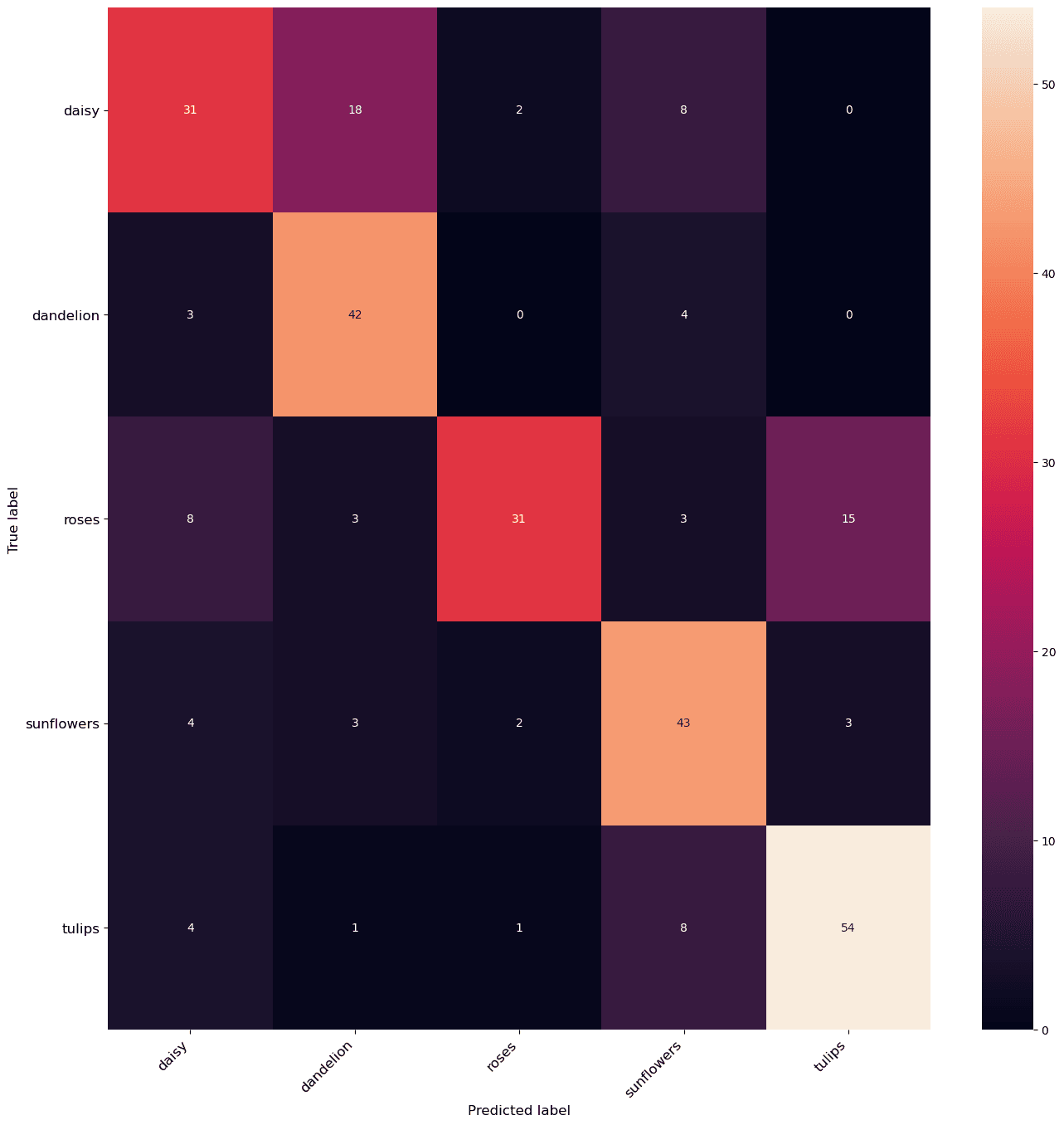
Example results for Turi Create. The less colorful the squares placed not on a diagonal, the better.
The squares on the diagonal are correct predictions; the rest are incorrect. In a perfect scenario, the squares representing incorrect predictions would be completely black.
This visualization shows why choosing an optimal model is one of the most important steps.
Below is a short summary we prepared as a result of our testing
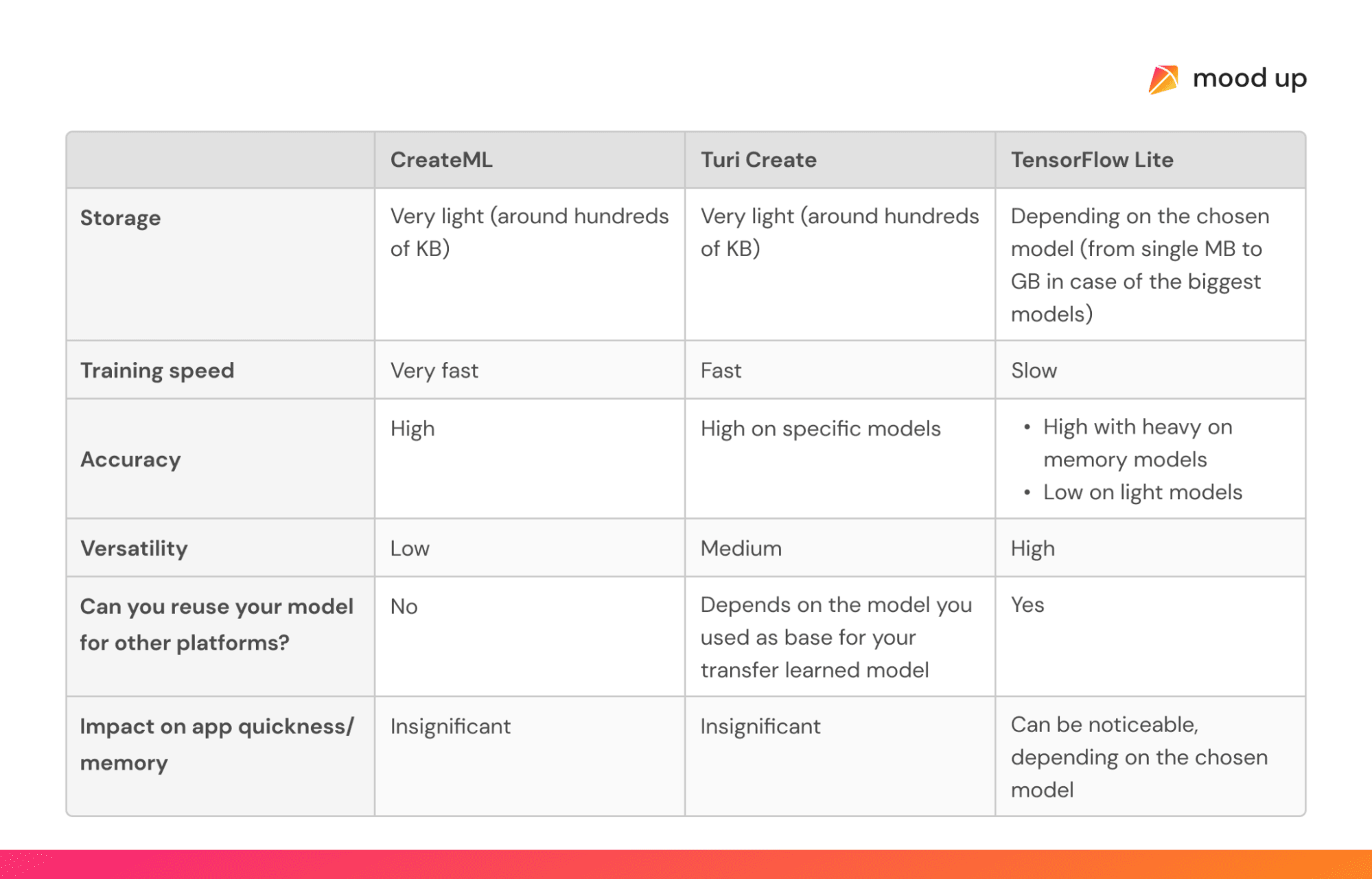
Summary
The choice between deploying machine learning models on the cloud or locally on the device is a nuanced decision that requires consideration of factors such as latency requirements, data privacy, resource limitations, and user experience.
As mobile devices continue to evolve, developers must carefully weigh these factors to determine the most suitable approach for their applications. The growing trend towards hybrid solutions underscores the industry's commitment to providing intelligent, efficient, and responsive experiences that align with the diverse needs of users in the modern mobile landscape.
We can help you choose the right approach and implement what is best for your needs.
November 03, 2023 / Posted by:
You May Also Like